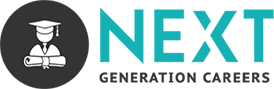FAQ
Q1: How can I register on next generation careers?
Ans: Registering on nxgcareers.in is very easy. You can use the link given below or link given on header menu of top right corner to open the registration form. Fill up the form and after all validations, a confirmation email will send on your email ID. You will find a link in the email to confirm your email ID and activate your account and that’s it.
Register Me
Q2: How can I add my institute?
Ans: If you are already registered user than login to your account and click on the link given in right menu “Add Institute” in profile section. It will open the add institute form, fill all the required fields and submit. After submitting the form, admin will check your details and activate your institute.
If you are not a registered user than first you need to make an account.
Q3: How can I add courses?
Ans: If you are already registered user than login to your account and click on the link given in right menu “Add Course” in profile section. It will open the add course form, fill the required fields and submit. After submitting the form, admin will check your details and activate your course.
If you are not a registered user than first you need to make an account.
Q4: How can I send any suggestions or query to next generation careers team?
Ans: If you have any query or suggestion then please send a mail us at following email ID with the subject “Query” or “Suggestion”:
support@nxgcareers.in